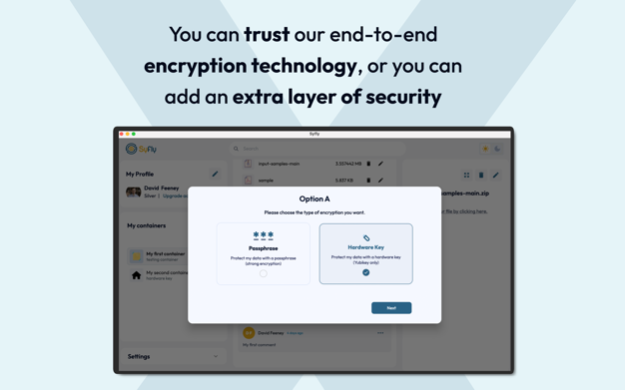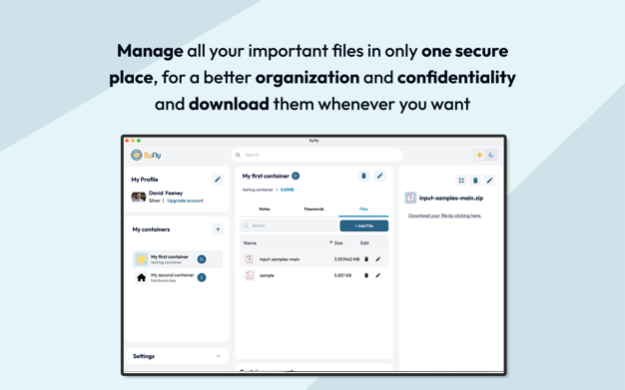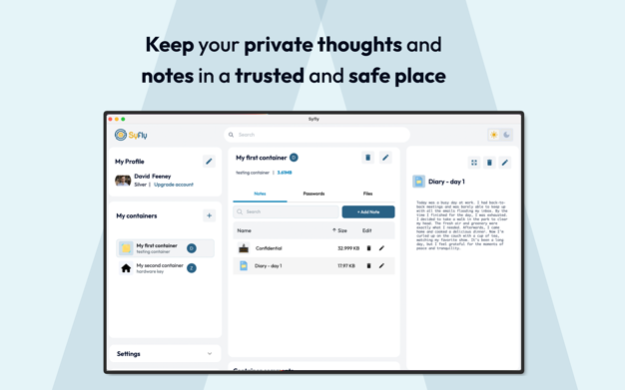Syfly 2.0.6
Continue to app
Free Version
Publisher Description
Syfly goes beyond just a secure place to store your documents. It provides incredible sharing and collaboration options to quickly and safely get your confidential information to the right people. Among all the password managers and other data storage solutions available, Syfly stands out for its emergency document transfer feature. You can also use it to remain anonymous when confessing secrets, whistleblowing, or preserving important data in one secure container. With Syfly, you'll always stay protected and connected with the utmost security.
Key Features
- Strong encryption: 256-bit end-to-end encryption to store your sensitive information.
- Password manager: Create, store, and manage strong passwords.
- Storage of confidential information: Manage files, documents and store pictures securely.
- Document Security: Your files are safely stored and accessible to those you give access to.
- Manage group: Share folders and files with chosen group members with the privilege to view or modify content.
- Synchronization: Automatically syncs the app to access content securely from multiple devices.
- The Dead Man's Switch: Allows files to be sent to a designated recipient automatically if you don't check your account for a predetermined period.
Why SYFLY?
● More Privacy & More Security
It stores your credentials and all related stuff in its cloud with the great security technique of “end-to-end encryption”. Therefore, you only have access to them when SYFLY grants you this permission.
● Capable Of Managing and Securing Great Amount Of Data
It empowers you to contain & store whatever you require (i.e., bills, images, confessions, secrets, passwords, documents, and other sensitive data.
● Secure Network Communication
Syfly app sends out-coming requests and exchanges incoming responses through a secure 256-bit HTTPS connection with an encrypted exchange to keep the transactions from prying eyes.
● Unlike Other Passwords Managers: “Dead Man's Switch”:
Syfly cares about your data security for better & for worse. In the event of your untimely disappearance or death, Syfly's dead man's switch will ensure that the encrypted data container with all of your secure information gets sent to your pre-determined person(s).
● Granular Settings To Maximize Security & Performance
Create separate "profiles'' within the Syfly app, allowing for multiple layers of encryption with each profile. Whether using two-factor authentication, passwords, or pin codes, Syfly enables you to customize how your data is kept safe from unwanted parties.
● Auto-Generated Unique Data Keys For Maximum Security
Our AI-powered encryption key generator can easily and quickly generate new, random keys for each data item you input, ensuring maximum security. No need to remember all those long, complicated passwords again!
● Make Sharing Easy & Safe
With the Share Syfly feature, you can securely send your encrypted data in a unique code or QR code, meaning your data will always be in your hands, even if it's in another user's hands.
Terms: https://syfly.io/terms-conditions
Privacy Policy: https://syfly.io/privacy-policy
Apr 18, 2024
Version 2.0.6
Integrate notes feature, and add remove account option.
About Syfly
Syfly is a free app for iOS published in the Office Suites & Tools list of apps, part of Business.
The company that develops Syfly is Syfly LLC. The latest version released by its developer is 2.0.6.
To install Syfly on your iOS device, just click the green Continue To App button above to start the installation process. The app is listed on our website since 2024-04-18 and was downloaded 0 times. We have already checked if the download link is safe, however for your own protection we recommend that you scan the downloaded app with your antivirus. Your antivirus may detect the Syfly as malware if the download link is broken.
How to install Syfly on your iOS device:
- Click on the Continue To App button on our website. This will redirect you to the App Store.
- Once the Syfly is shown in the iTunes listing of your iOS device, you can start its download and installation. Tap on the GET button to the right of the app to start downloading it.
- If you are not logged-in the iOS appstore app, you'll be prompted for your your Apple ID and/or password.
- After Syfly is downloaded, you'll see an INSTALL button to the right. Tap on it to start the actual installation of the iOS app.
- Once installation is finished you can tap on the OPEN button to start it. Its icon will also be added to your device home screen.